Whether you’re a cloud architecture diagram pro or need help with how to make an AWS architecture diagram, examples and templates will certainly help. That’s where Gliffy has your back.
Save time with drag-and-drop AWS shapes or get started with one of our AWS templates.
Sign up for free in Confluence or, if you're not a Confluence user, get started with our stand-alone online diagramming tool by clicking the links provided beneath each example.
AWS Diagram Examples
Basic AWS Architecture Diagram Example
Get started with this basic AWS diagram template.
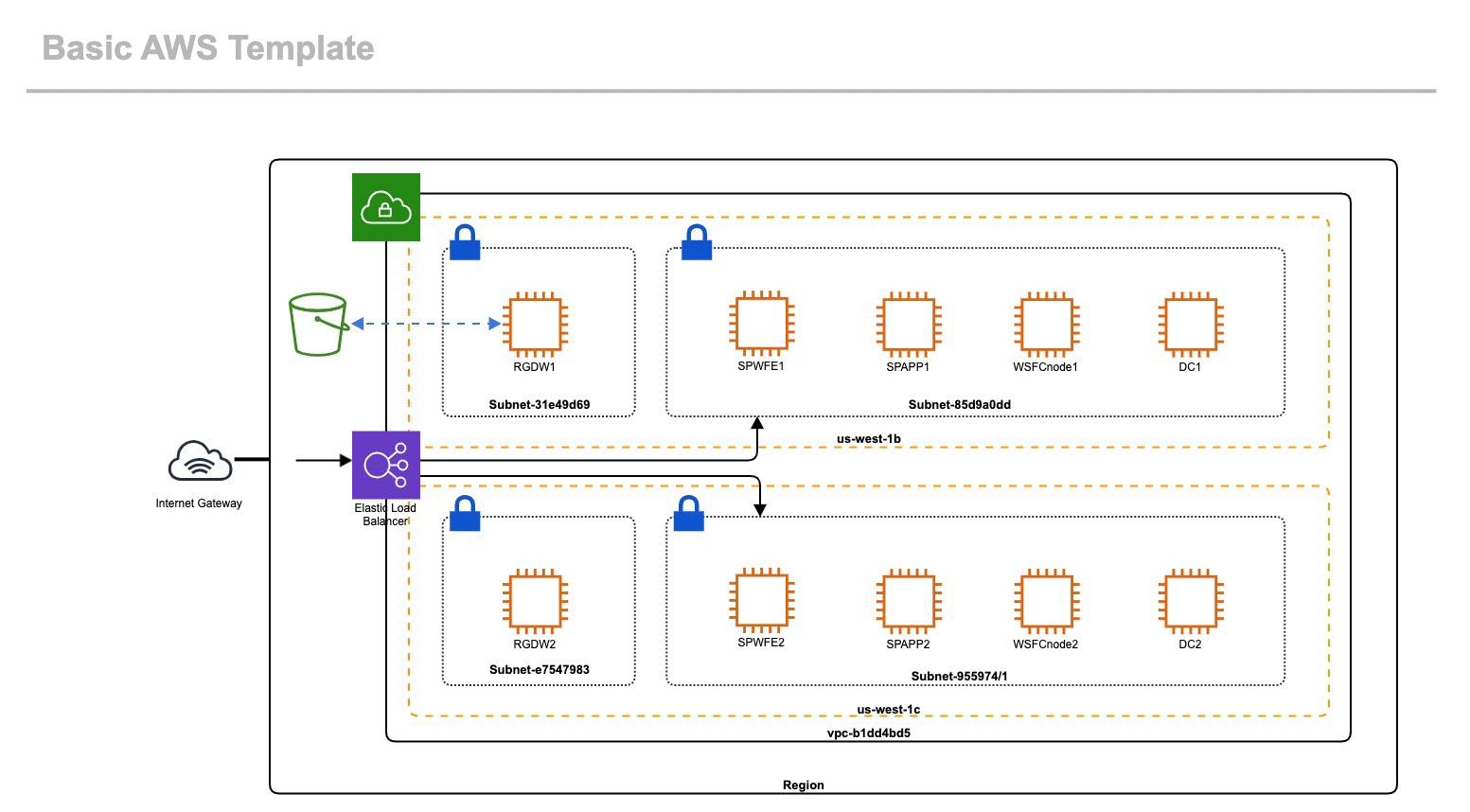
AWS 3-Tier Architecture Example
A 3-tier architecture will allow you to develop and maintain a presentation layer, application layer, and data layer as independent modules.
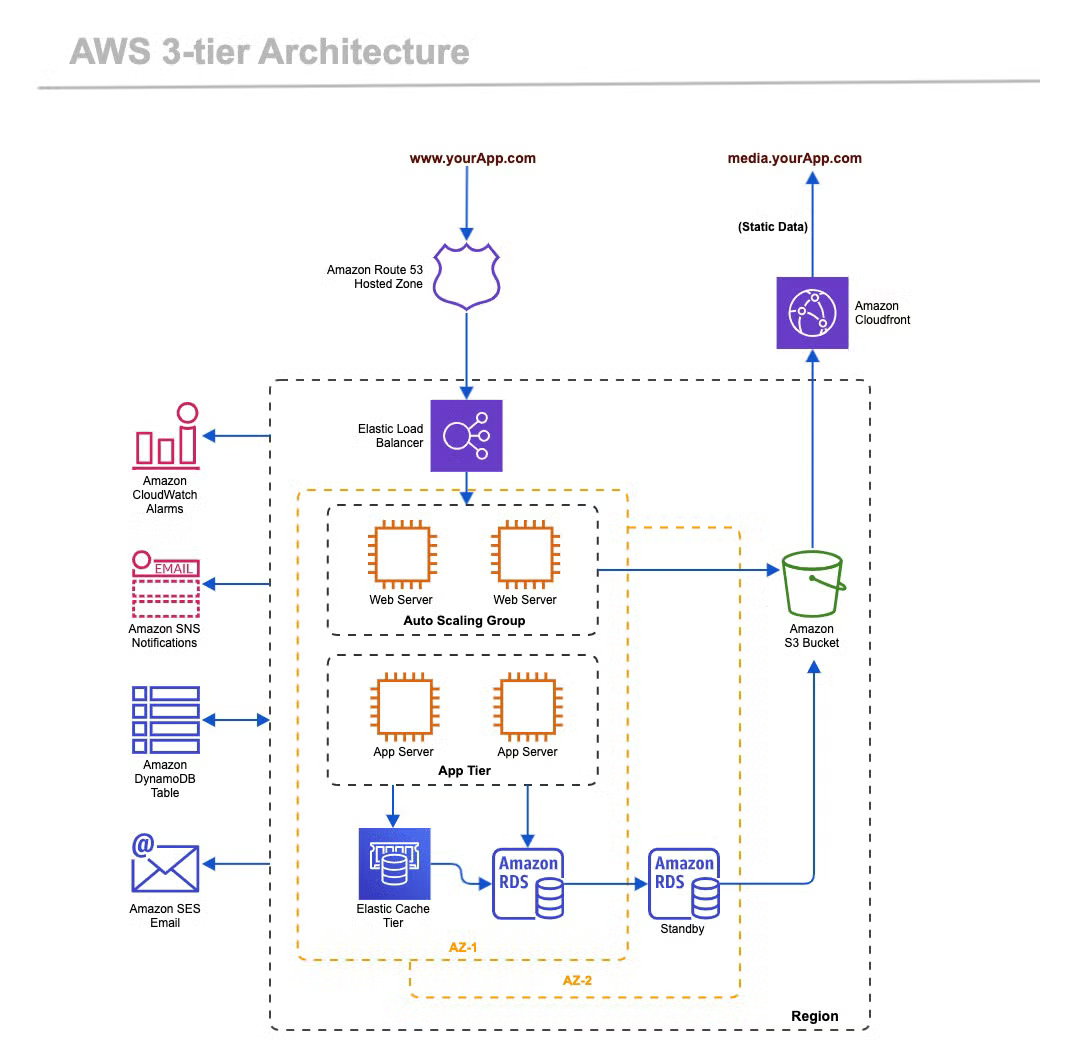
AWS 2-Tier Architecture Example
Using a 2-tier architecture means that a presentation layer runs on a client while a data layer is stored on a server.
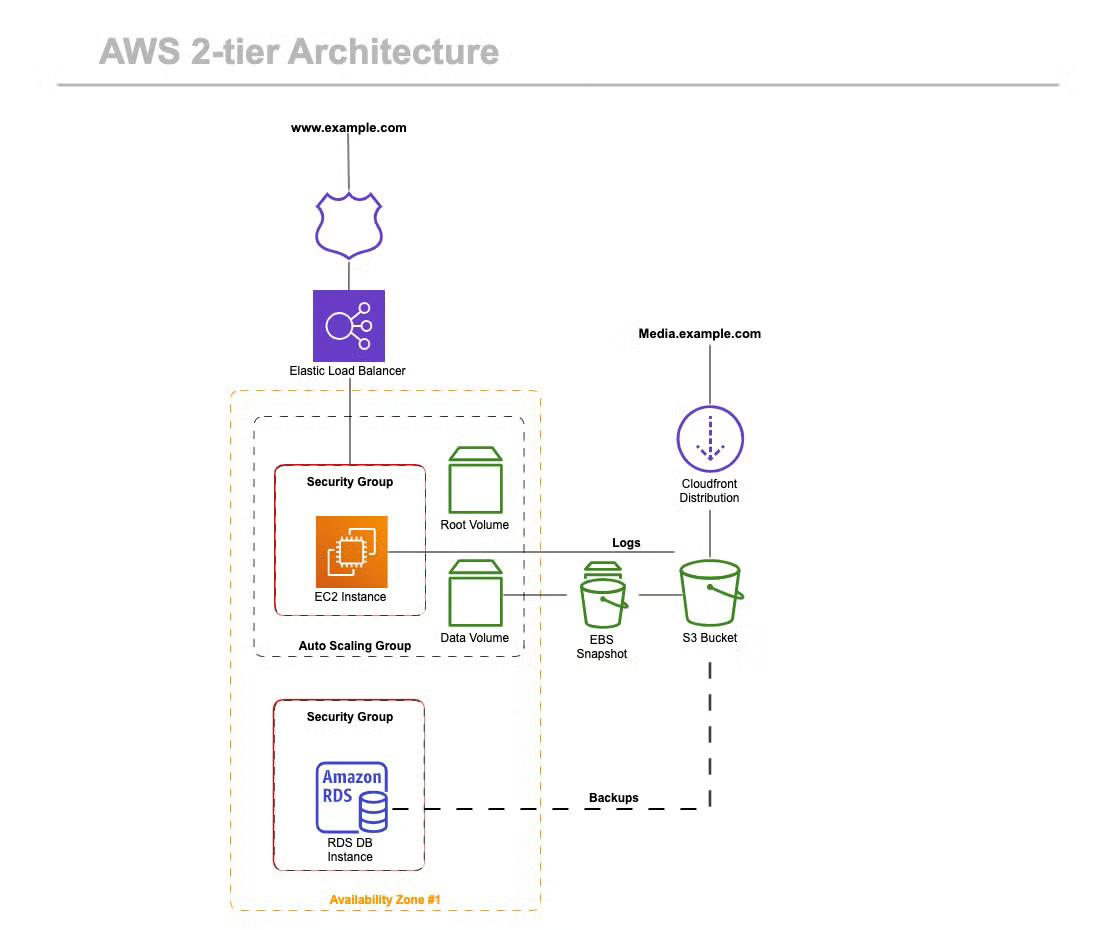
Oracle E-Business Suite on AWS Diagram Example
Oracle EBS is a set of customer relationship and supply chain management applications. While often run on Oracle Cloud, here’s how it was set up with AWS.
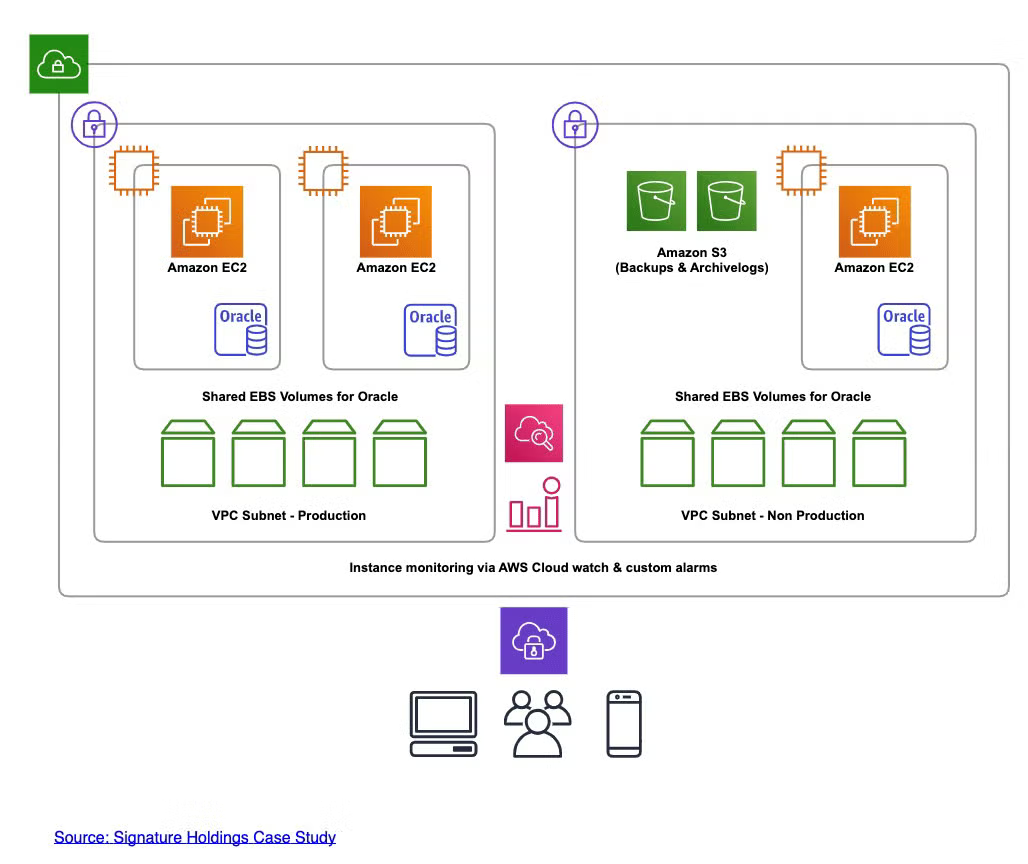
AWS Network Architecture Example
This AWS network contains separate public, private, and utility subnets within the cloud.
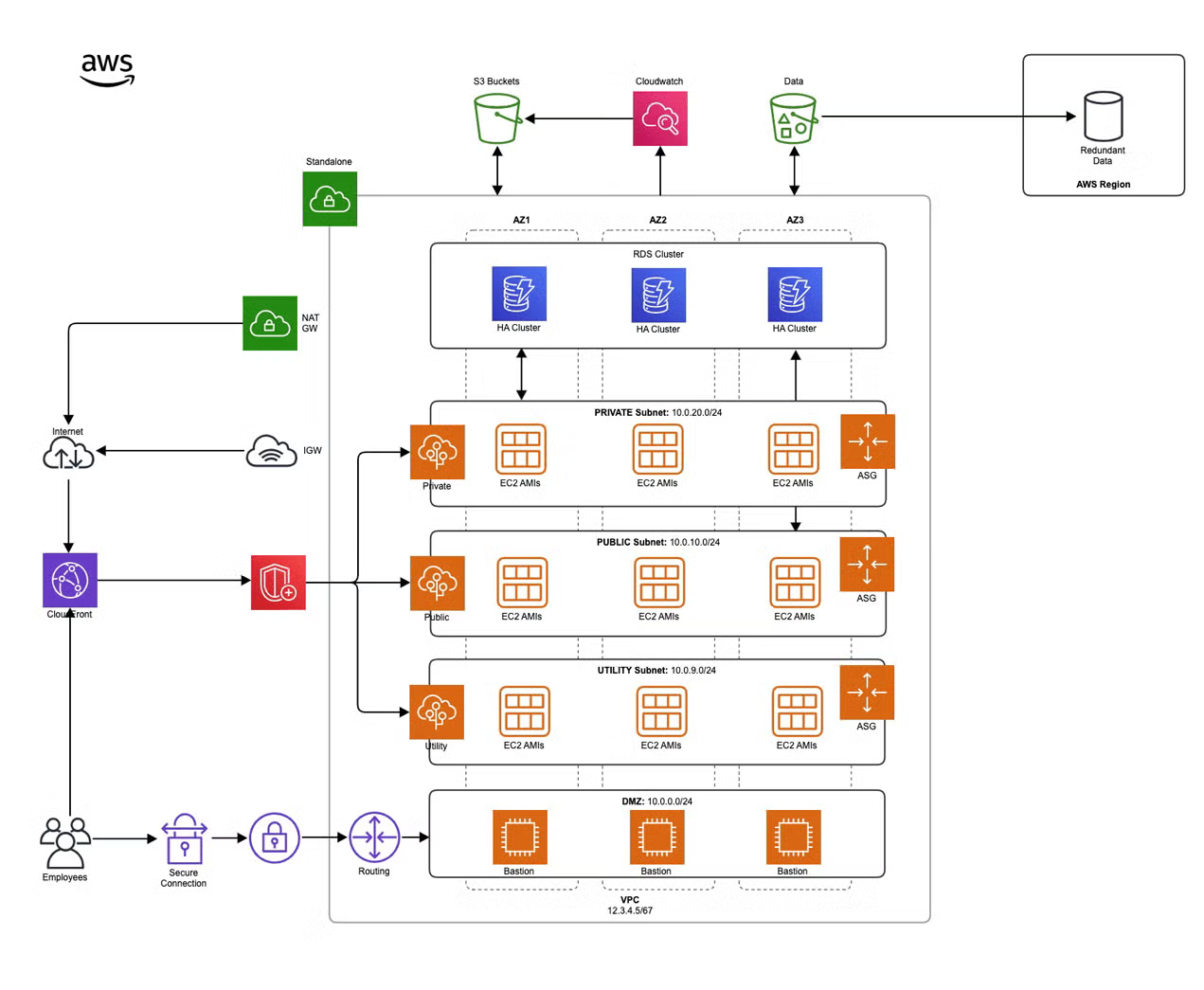
AWS Elastic Load Balancer Network Diagram
With multiple EC2 instances, this network uses Elastic Load Balancer to distribute traffic across availability zones.
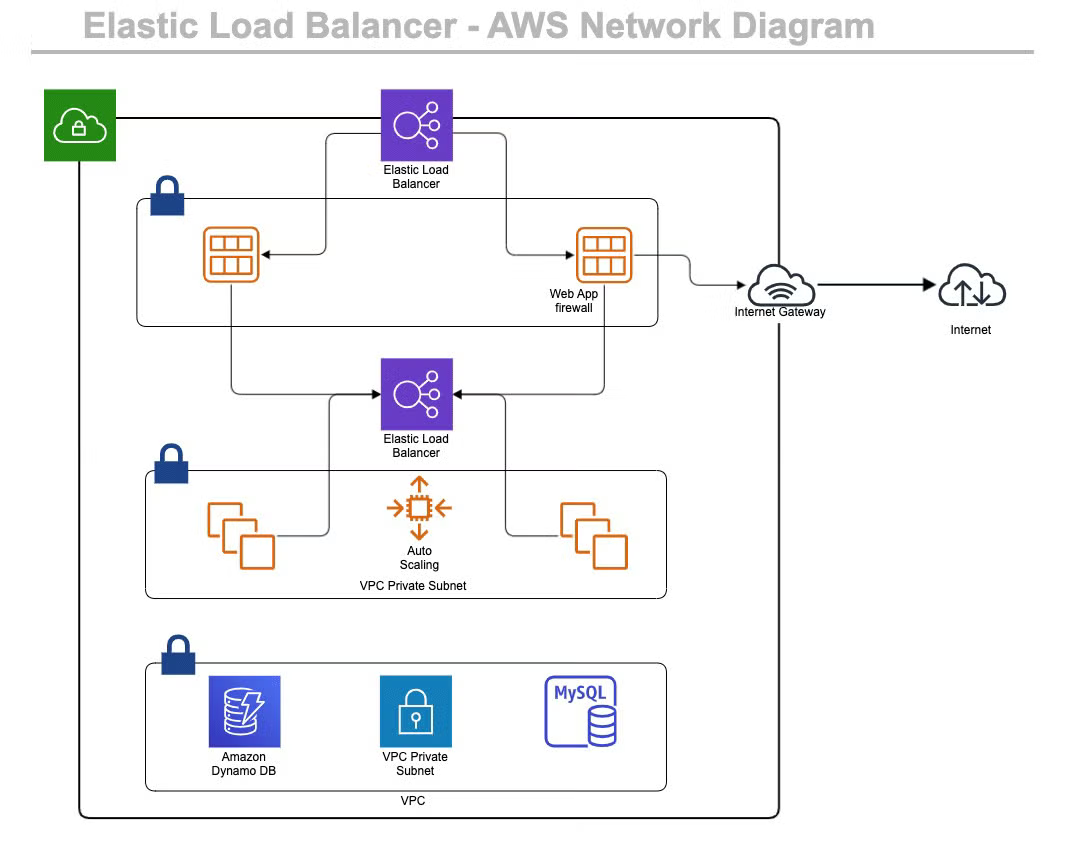
Remote Management AWS Diagram
This example shows how a network was set up to allow for remote management and administration.
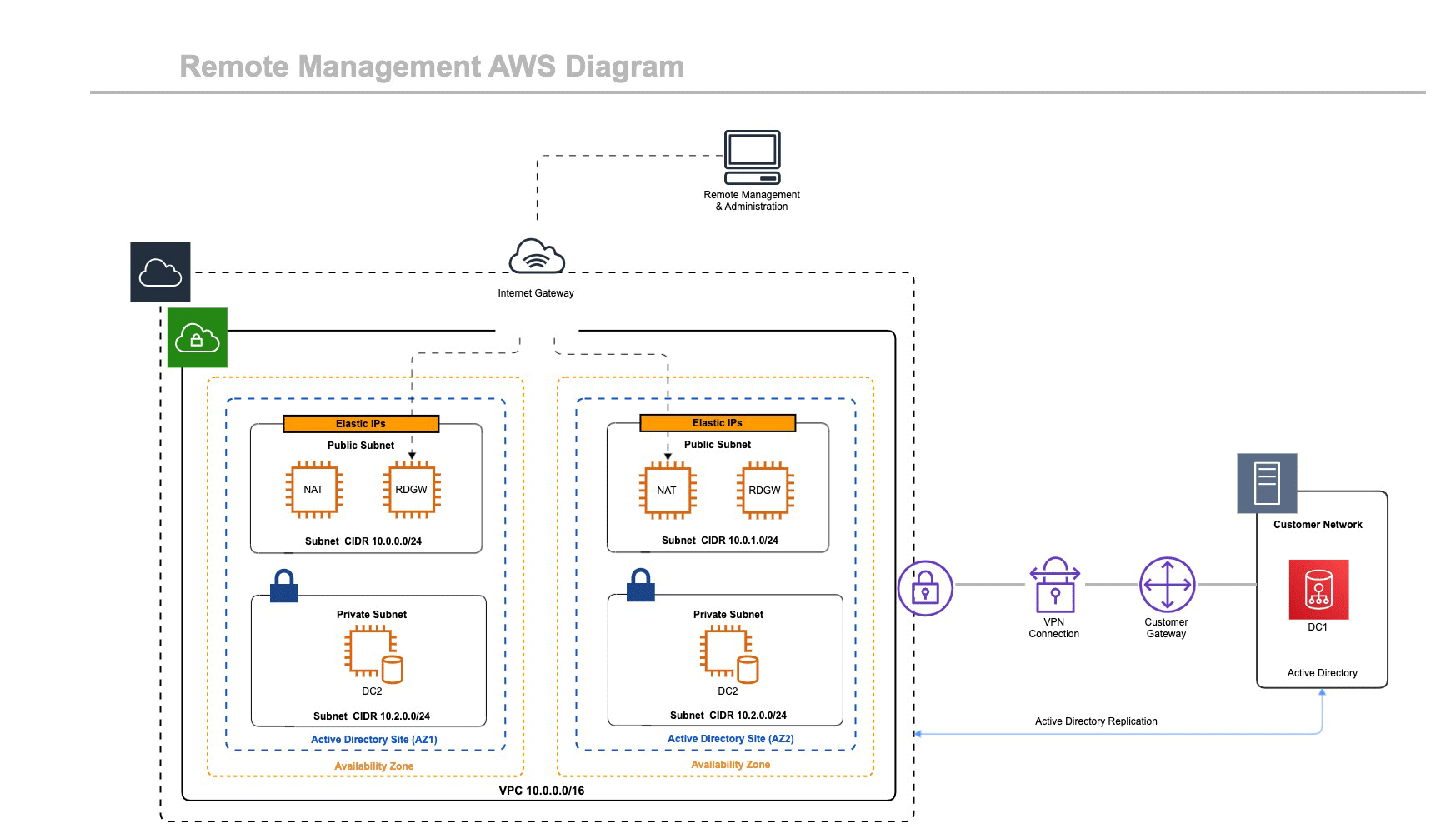
AWS Varnish Behind Elastic Load Balancer Diagram
Elastic load balancing distributes application traffic to multiple instances or containers within your application.
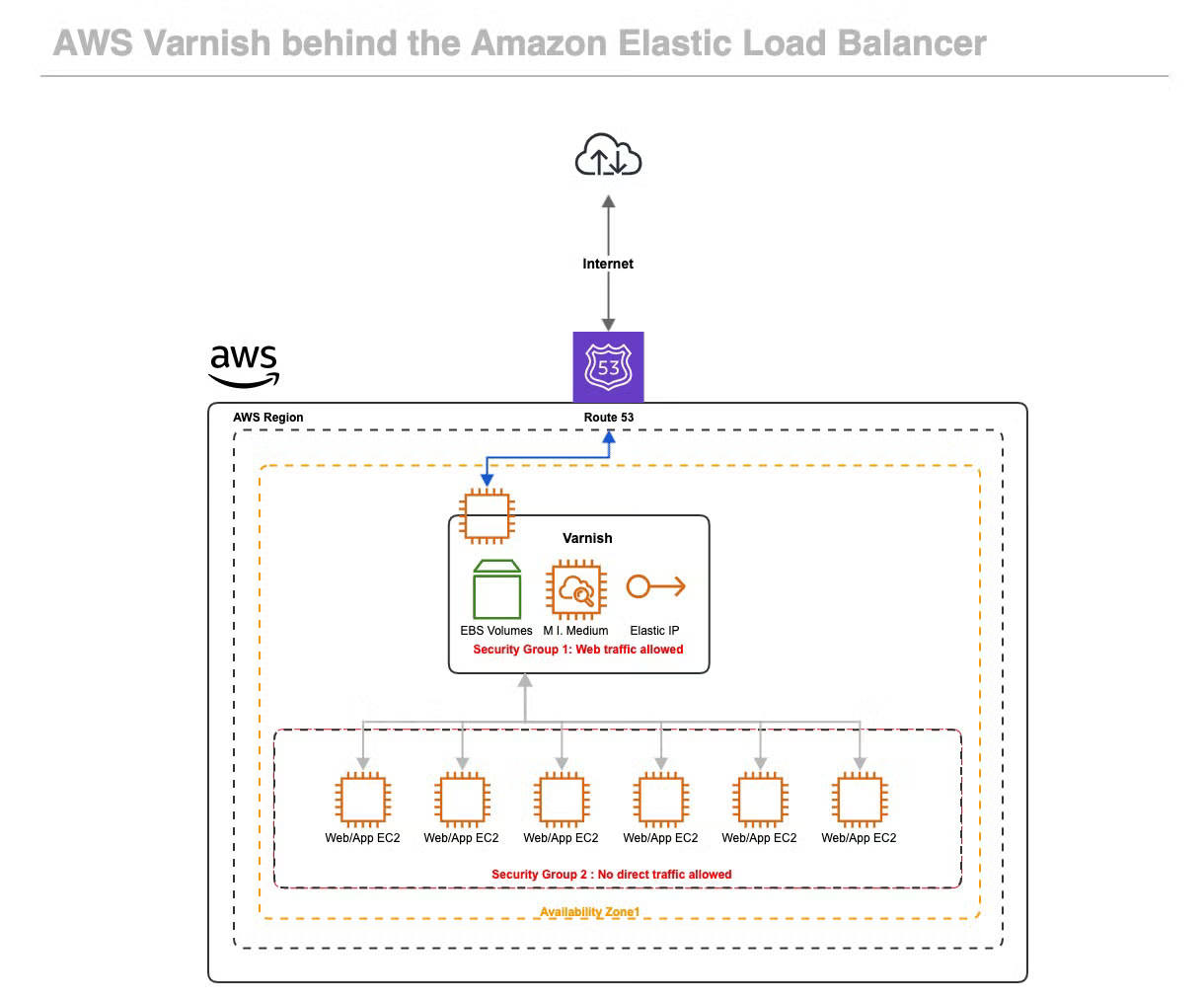
AWS Varnish Deployment Architecture
Varnish Enterprise and Varnish Cache increase the speed of web loading time by re-serving a page from a user’s cache. In this version, Varnish is deployed across three availability zones.
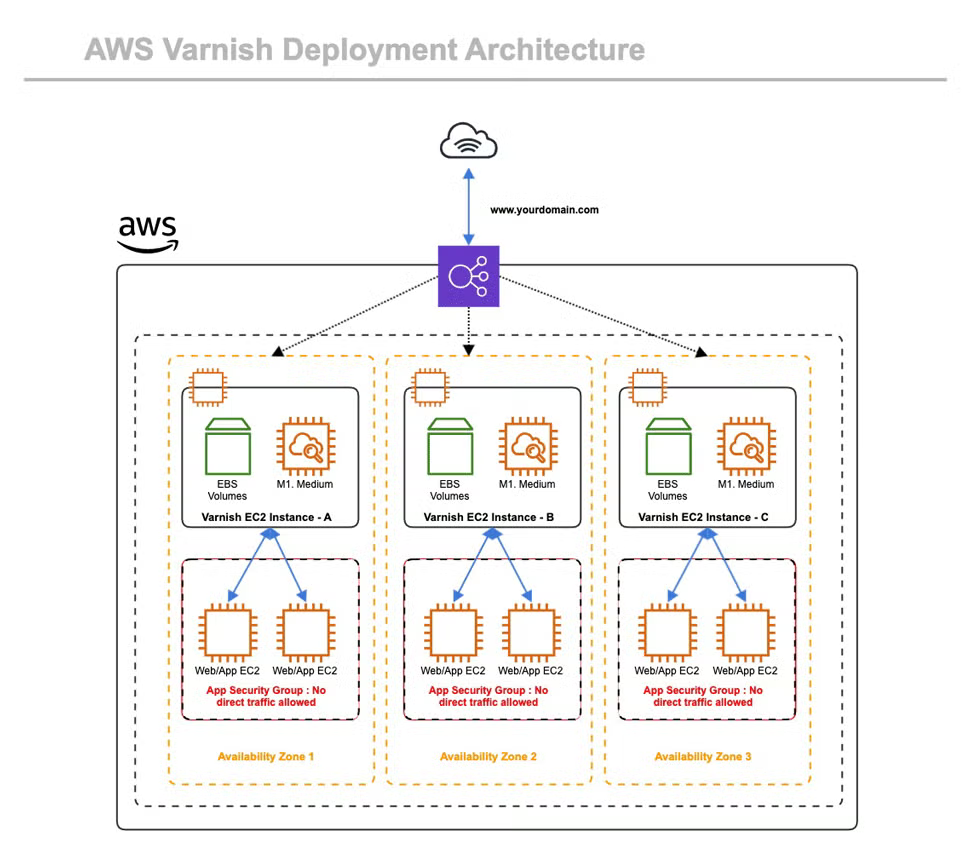
AWS Varnish Deployment Alternative Architecture
This example describes Varnish deployed across two availability zones.
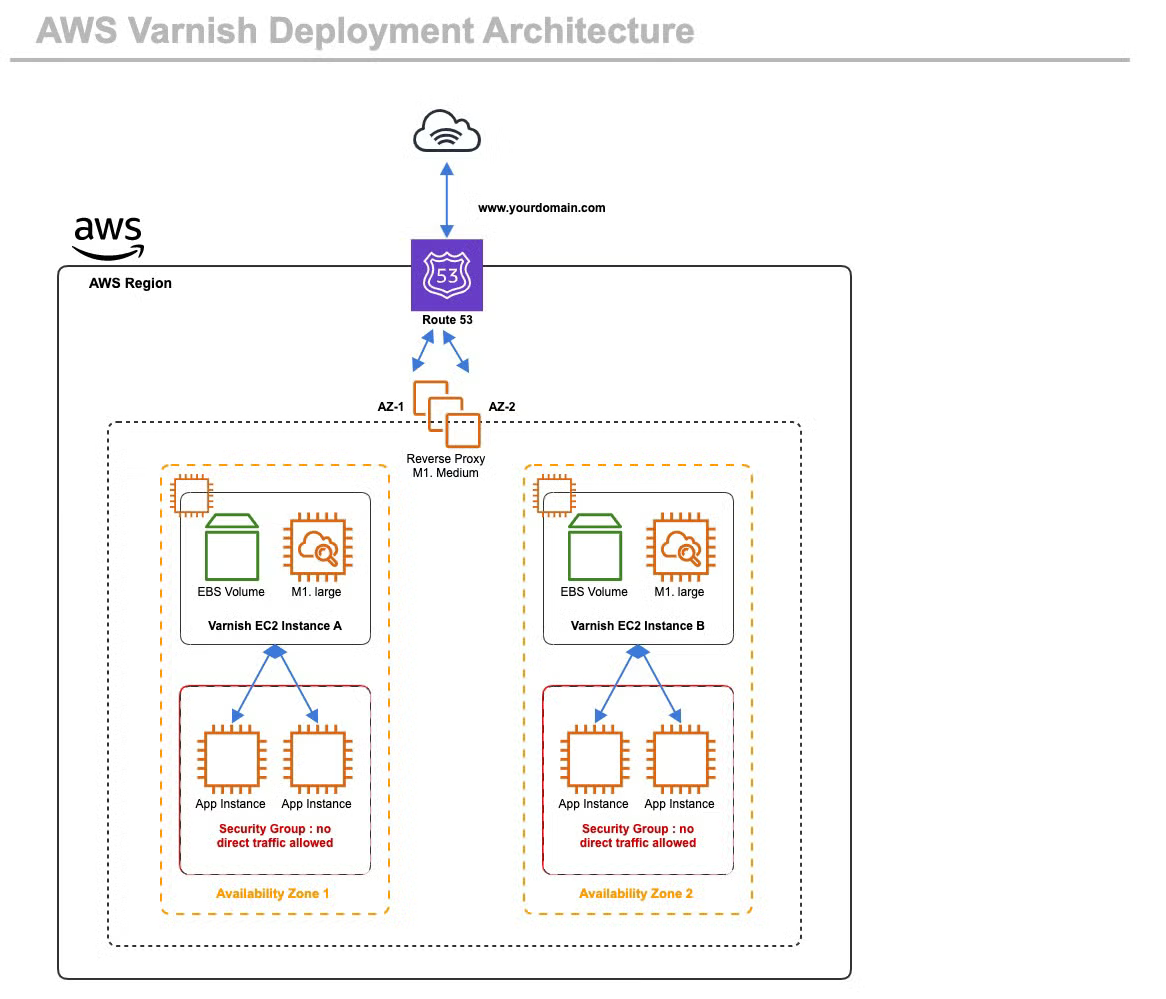
How to Use these AWS Architecture Diagram Examples in Gliffy
If you’re already a Gliffy user in Confluence, or Jira, you can use any template to give yourself a head start on your next diagram. AWS architecture diagrams are a great way to document your enterprise cloud strategy or describe your existing service architecture.
Simply create a new diagram by clicking File > New and then selecting the blue Create From A Template option in the bottom row of those provided.
Otherwise, you can start a free trial to use any of the templates above (and hundreds more!).