There’s no need to lose access to all your hard work when you switch tools—converting your draw.io diagrams to Gliffy only takes a few minutes with 98% accuracy.*
How Does the Converter Work?
Currently available in Confluence Data Center, Gliffy’s draw.io diagram converter allows you to select any or all Confluence spaces and convert the draw.io diagrams in those spaces to Gliffy diagrams in minutes, making it easier than ever to switch diagramming tools. With a current speed of 5 diagrams per second, you will find Gliffy's converter tool to be accurate and quick.
Note: This functionality is only available to Confluence administrators. Please reach out to your administrator to begin the conversion process.
How to Convert Your draw.io Diagrams to Gliffy: 4 Easy Steps
Step 1
Go to the Confluence administrative panel and click “Manage apps.”
Note: You must be a Confluence administrator to access the administrative panel.

Step 2
Scroll down to the Gliffy Plugin section of the menu on the left side of your screen and click “Batch Converter.”
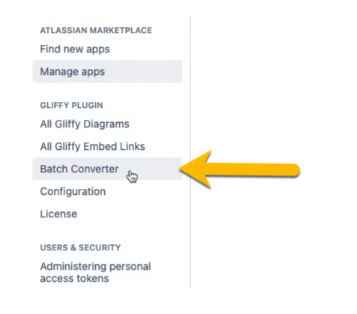
Step 3
Select all Confluence spaces containing diagrams you want to convert to Gliffy and click “Start conversion.”
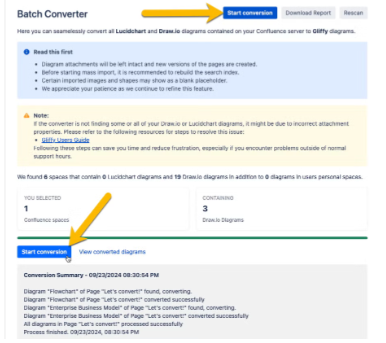
Step 4
Sit back and relax as your draw.io diagrams become Gliffy diagrams!
After the conversion is complete, you can view the list of Confluence pages containing converted diagrams, and you can download a report summarizing conversion activity. This report can be a helpful resource for your team as they review and make changes to their newly converted diagrams.
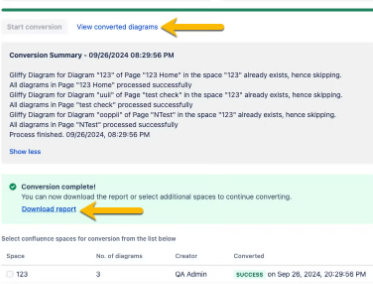
Get to Know Gliffy with a Custom Demo
When you switch to Gliffy, not only is it quick and easy to convert your draw.io diagrams—
you'll also gain access to a more intuitive interface with advanced functionality built for technical teams.
Want to learn more? We’d love to show you around.
*98% of draw.io shapes are either the same in Gliffy or will convert with a similar equivalent.