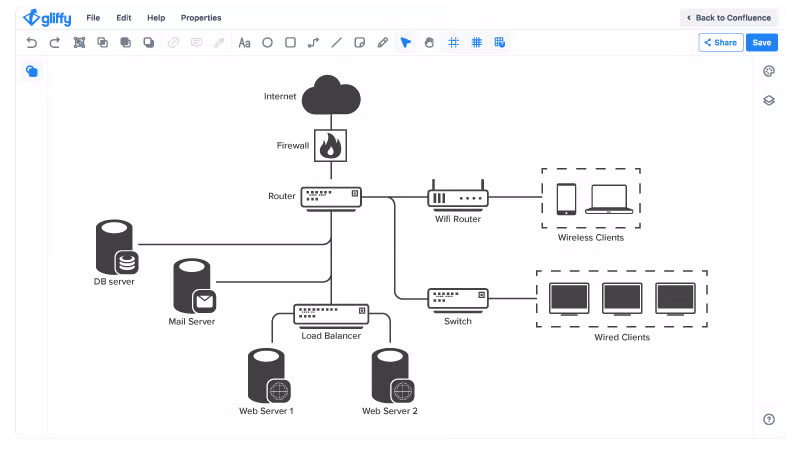Technical Diagramming Directly in Jira
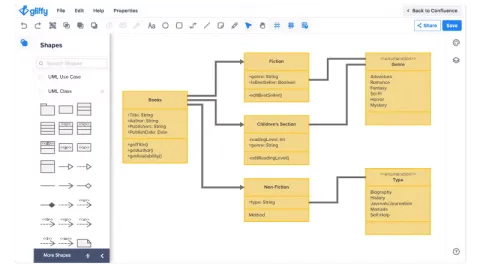
Add Diagrams Directly to Jira Issues for Faster Collaboration
Add flowcharts, network diagrams, process diagrams, and more directly to Jira issues for faster, more efficient communication and collaboration.
Indicate IT Needs With a Network Diagram
Visualize all the components of your network, no matter how complex, directly in Jira — no need to rely on external tools or connectors to manage your team’s needs.
Include Diagrams in Jira Service Management Knowledge Bases
Improve onboarding processes and ensure every customer receives the same high level of support with a visual knowledge base that keeps your whole team on the same page.
Why Diagram With Gliffy?

Easy to Use
Gliffy is built for users of any skill level to jump in and start creating, no training required. It features an intuitive drag-and-drop interface and allows users to export their diagrams in multiple formats, including JPEG, PNG, and SVG.
Always Connected
Gliffy is native to Jira and diagrams can be edited inline with just the click of a button, making it easier to stay connected with your team and collaborate on the spot. Plus, you can link one diagram to multiple projects — and when you edit the diagram, all its copies automatically update to reflect those changes.
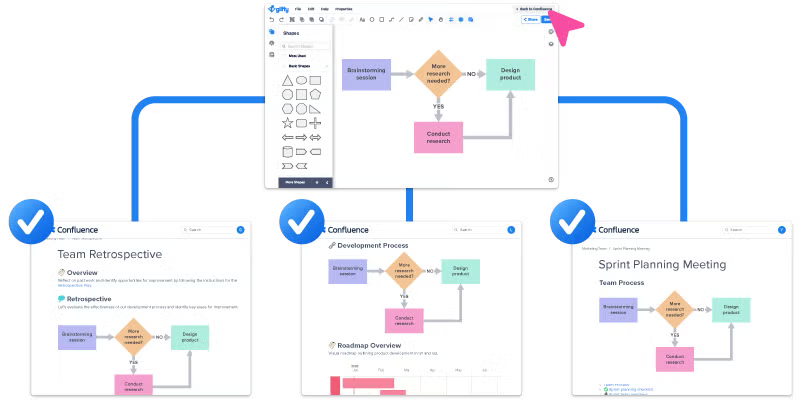
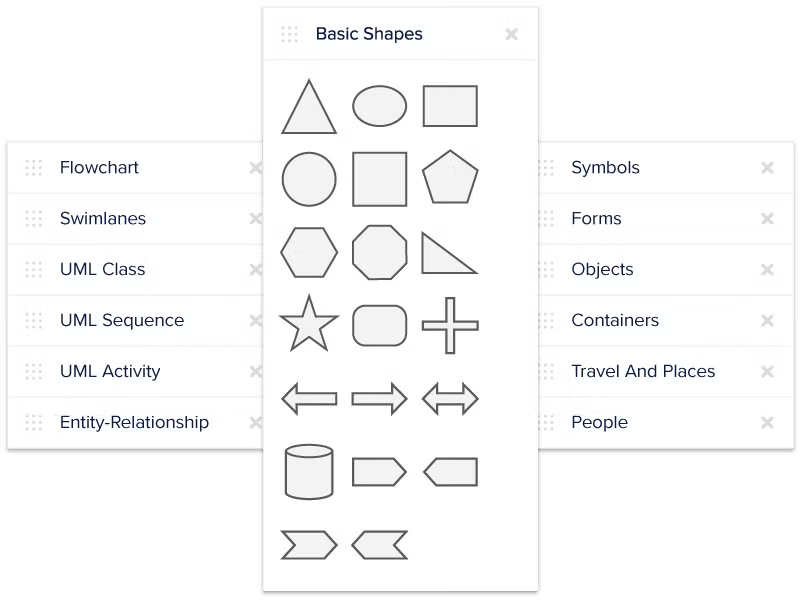
Built-In Shapes & Templates
Create UML diagrams, swimlane diagrams, workflow diagrams, and more with Gliffy’s wide variety of built-in templates and shape libraries. You can even use your previous diagrams as a template, making it even faster and easier to visualize key workflows and interactions.

Work with an Atlassian Partner
Looking for a partner to help you implement Jira for your organization? Browse our directory of trusted partners and find the one that’s right for you.
Try Gliffy for Jira Free for 30 Days
Visit the Atlassian Marketplace to start your free 30-day evaluation of Gliffy for Jira and see how a visual approach can change the way your team delivers software and services.