What is Stakeholder Mapping?
Stakeholder maps visualize all the people — the stakeholders — who have influence on the outcome of a project. This context helps project managers or leaders communicate appropriately with each stakeholder throughout the project lifecycle.
Stakeholder maps typically describe the roles and interests of internal and external stakeholders across a two-by-two grid.
Need a stakeholder mapping tool for Confluence?
Back to topStakeholder Mapping Example and Stakeholder Map Template
This example shows how a team launching a new pet food brand for a major retailer categorized the stakeholders throughout their project.
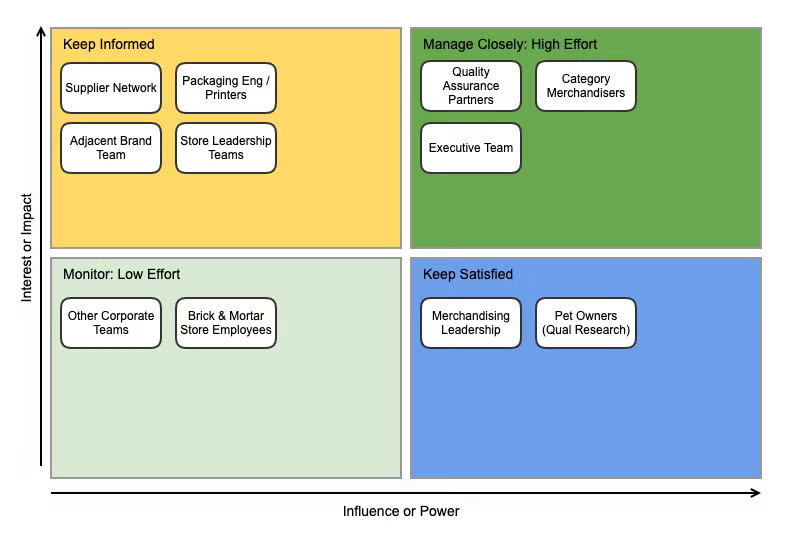
As you can see, this stakeholder map categorizes multiple types of stakeholders into one of four categories based on their level of influence and interest in the project. Read on to learn how this map was created and how it will be used to support the team launching a new brand.
How Do You Identify Stakeholders?
A stakeholder is someone who has an interest in the work being completed by your team. This is a general business term for anyone who can affect the success or your business or is impacted by your business. With this definition, there are two types of stakeholders.
Internal Stakeholders are Hands-On and Invested
As your team works, they are committed to the success of your project. Leaders at your company have allocated resources to this project. Your team may collaborate with other teams and areas of expertise within the organization to successfully launch a new product or deliver the project. All these hands-on workers are internal stakeholders.
External Stakeholders are Hands-Off, but Impacted
Members of your organization who don’t directly work on or use your project or product can be considered external stakeholders because the success of your project impacts the broader business. External stakeholders are also the users or buyers of your product. Depending on the scope of your work, entities like suppliers or retailers could also be considered external stakeholders.
Why Stakeholder Maps Work
Stakeholder maps support project or product owners as they lead a team through the roadmap or plan. They help these leaders manage the expectations and involvement of all possible stakeholders on the project.
By detailing which stakeholders should have a particular level of involvement, leaders can collect valuable feedback from key stakeholders while insulating the working team from the influence of less-important stakeholders. This allows the team to focus and work more efficiently.
A stakeholder map is similar in purpose to a RACI chart, which assigns a role to each stakeholder for each project deliverable based on that person's level of involvement. You might use the information you've gathered while stakeholder mapping to create a RACI chart to distribute to all stakeholders, helping them know what to expect throughout the project.
Back to topHow to Make a Stakeholder Map in 3 Steps
Making a stakeholder map is easy, especially with an online diagramming tool like Gliffy. You can get started with an evaluation of Gliffy for Confluence or work your way through each of these steps the old-school way on a whiteboard.
Step 1: Identify Potential Stakeholders
Start your stakeholder mapping exercise by brainstorming potential stakeholders to include in your map. You can do this by concept mapping or mind mapping to think through different types of stakeholders. Remember that stakeholders are the organizations or groups of people that are invested in or impacted by your work.
By using a visual tool like Gliffy or a whiteboard, you can then start categorizing stakeholders to simplify your map. For example, you may have brainstormed “board of directors” and “CEO” — if you don’t expect to communicate with them differently, you could group them into an “executives” category.
Step 2: Rank Stakeholders on their Level of Interest and Influence
A stakeholder map typically falls on a two-by-two grid. The y-axis represents the interest in or impact of your project on a stakeholder. The x-axis represents the level of influence or power of the stakeholder over the success of your project.
Your company’s leadership team, for example, is usually very invested and very influential when it comes to your work. This would place them in the upper right quadrant of the map, indicating that you should closely manage your relationships with them and communicate often.
If your project will affect another area of your company, but they don’t have the power to change your project or give feedback, they might fall into the upper left quadrant, “Keep Informed.”
If you’re developing a new product altogether, your target demographic or user base would have a lot of power over the success of your project. But, the newness of your product means they have low interest. This would place them in the lower right quadrant, “Keep Satisfied.”
Last, there may be teams at your organization, adjacent product lines, or other external stakeholders who are connected to your business, but will not be strongly impacted by your project. For example, if your project supports processes internally at your company but won’t impact the profitability of your company, you might put investors in the lower left quadrant. For other projects, investors might have higher levels of power or influence.
If you’re unsure about where to place someone, consider the sensitivity of the project. It may be better to over-communicate on projects with high budgets or higher risks, even if this creates more work for the project leadership. You can always adjust your stakeholder map later to accommodate different communication needs.
Step 3: Create a Communications Plan for Each Quadrant
The purpose of this map is to help leaders plan their communications with each stakeholder. So, once your team or project leadership has agreed upon the prioritization of each stakeholder, you can create a project schedule and RACI chart to support your communications strategy. Or, you can weave these priorities into your project plan, processes, or product roadmap.
To get started, you might use a project planning diagram like a PERT chart to communicate project objectives at a high level to each stakeholder. As you get further into the project, however, you'll want to be more specific about how you communicate with different categories of stakeholders.
For example, you could decide to schedule weekly or biweekly check-ins with stakeholders in the “Manage Closely” section of your map. You will be sure to seek feedback and guidance from them throughout the entire process. This could involve developing a close relationship with a representative member of the stakeholder group, such as meeting weekly with the Chief Strategy Officer, who then informs other the executives of your progress.
For stakeholders in the “Keep Informed” group, frequent updates on your progress are valuable. You could share progress reports or keep them updated on your project timeline via email biweekly or monthly. But, because they have lower influence on the success of your project, asking for feedback from these stakeholders can create more work for your team or even lead them astray.
Stakeholders in the “Keep Satisfied” group will hold valuable feedback for your team but show low interest in your project, so you need to respect their time by not over-communicating. You can engage these stakeholders early in your project to ensure you’ve established a strong strategy, then later when you have a prototype to share. They don’t need to know every detail of your work, so try to find a cadence or way to reach out that allows you to capture that feedback.
Finally, stakeholders in the lower left quadrant, “Monitor,” need the lowest level of communication. This group could require only two touch-points — notification that the project is in progress and notification that the project has been completed. For example, your marketing team does not need to know the details of a supply chain initiative that may not affect the customer experience. For the sake of transparency, you can share some details of the project, but you don’t need to invest time in bringing marketers “along for the ride.”
Back to topTips for Stakeholder Mapping in Gliffy
Gliffy is an intuitive, drag-and-drop diagramming tool, so making a stakeholder map in Gliffy is as easy as using sticky notes or a whiteboard. But, here are a few tips and tutorials to take your mapping exercise to the next level:
- ▶️ Video: Use layers in Gliffy to lock in the base of your map
- ▶️ Video: Create a mind map to brainstorm stakeholders
- ⚙️ Resource: Embed Gliffy Diagrams in other tools so your team can reference them later and provide feedback
Use Gliffy for Easy Stakeholder Mapping
Stakeholder mapping is a great way to plan for your project and manage communication expectations. To help visualize all your work’s stakeholders and share your stakeholder map with your team, be sure to sign up for a free trial of Gliffy for Confluence.