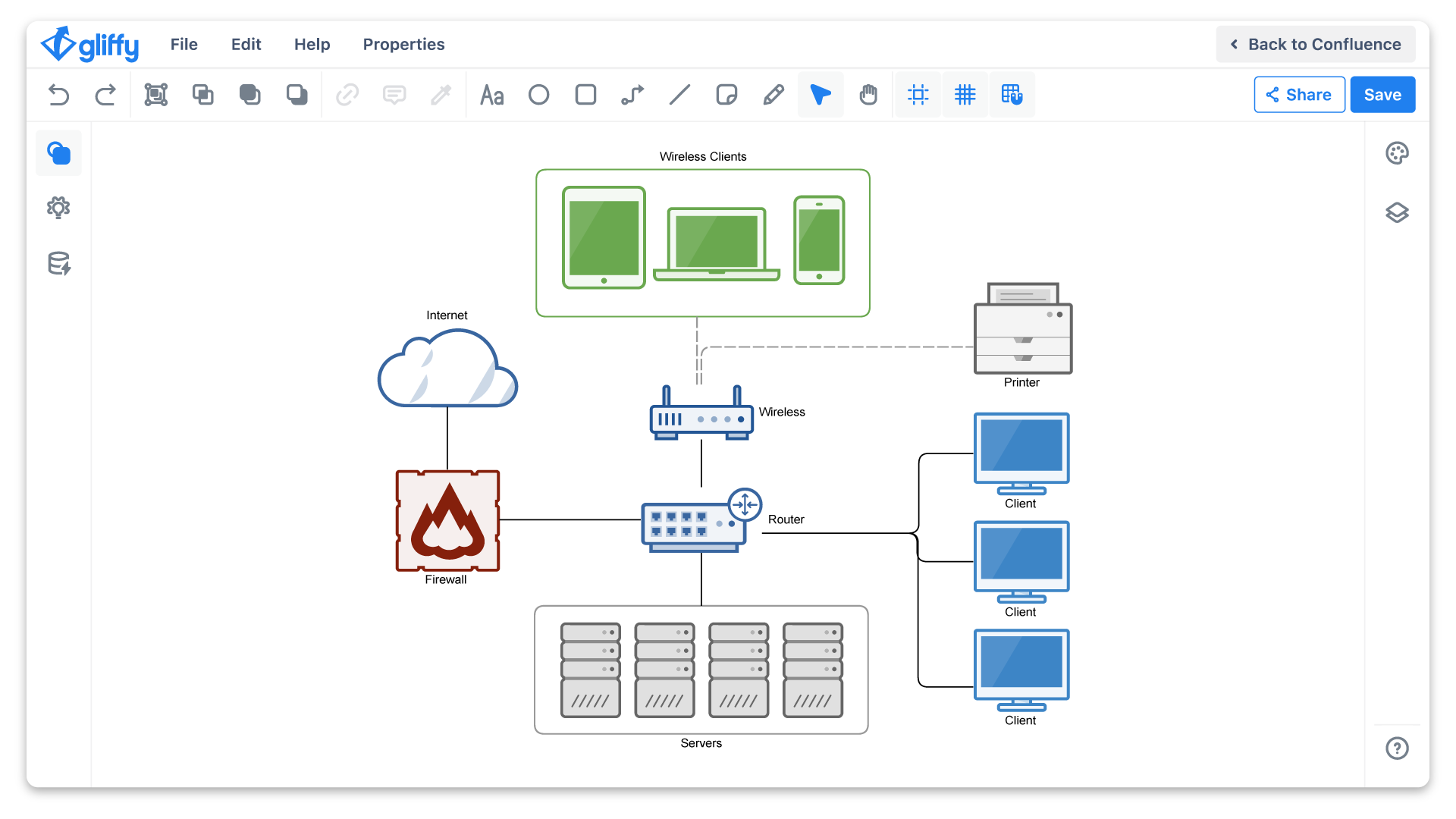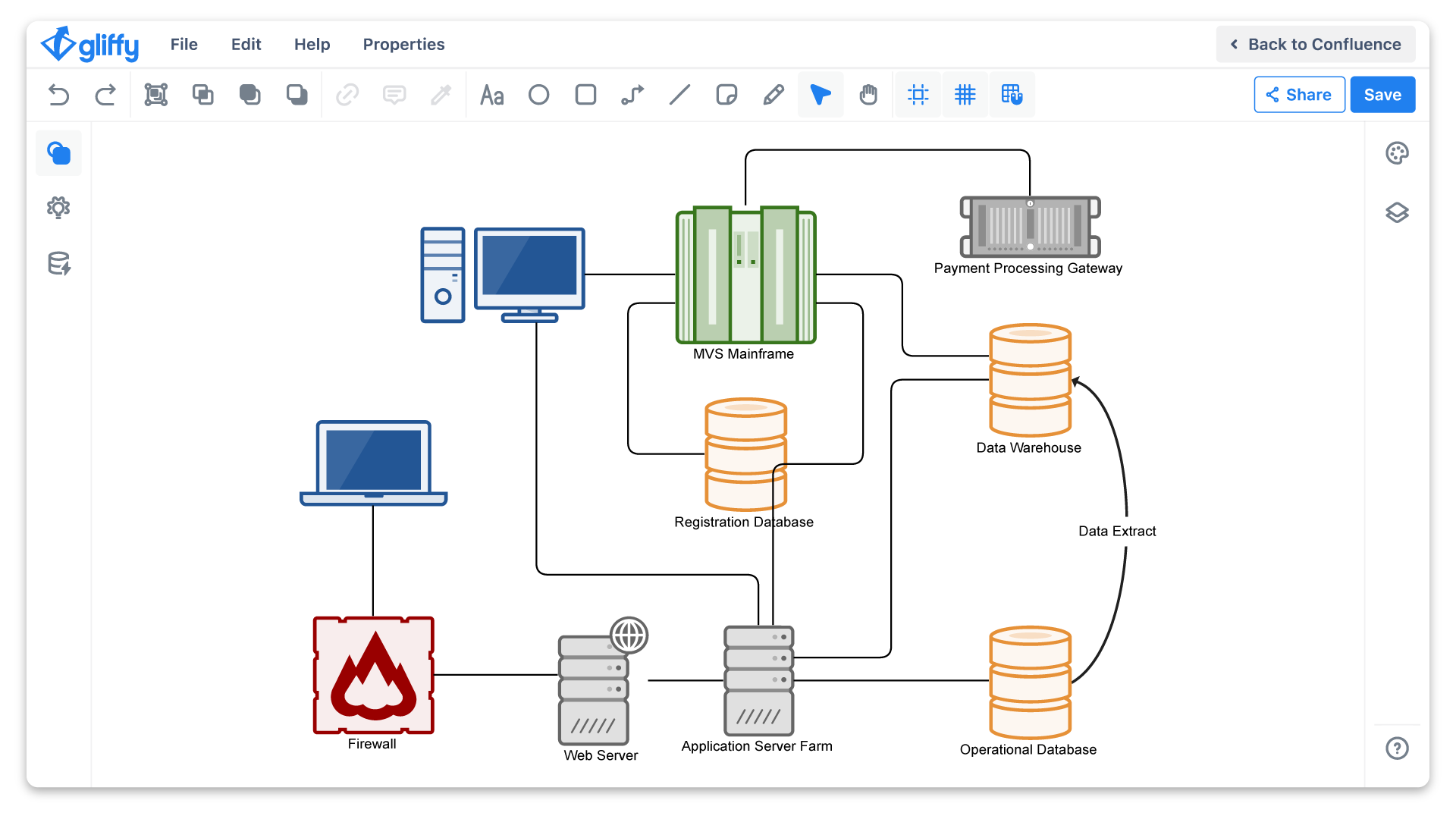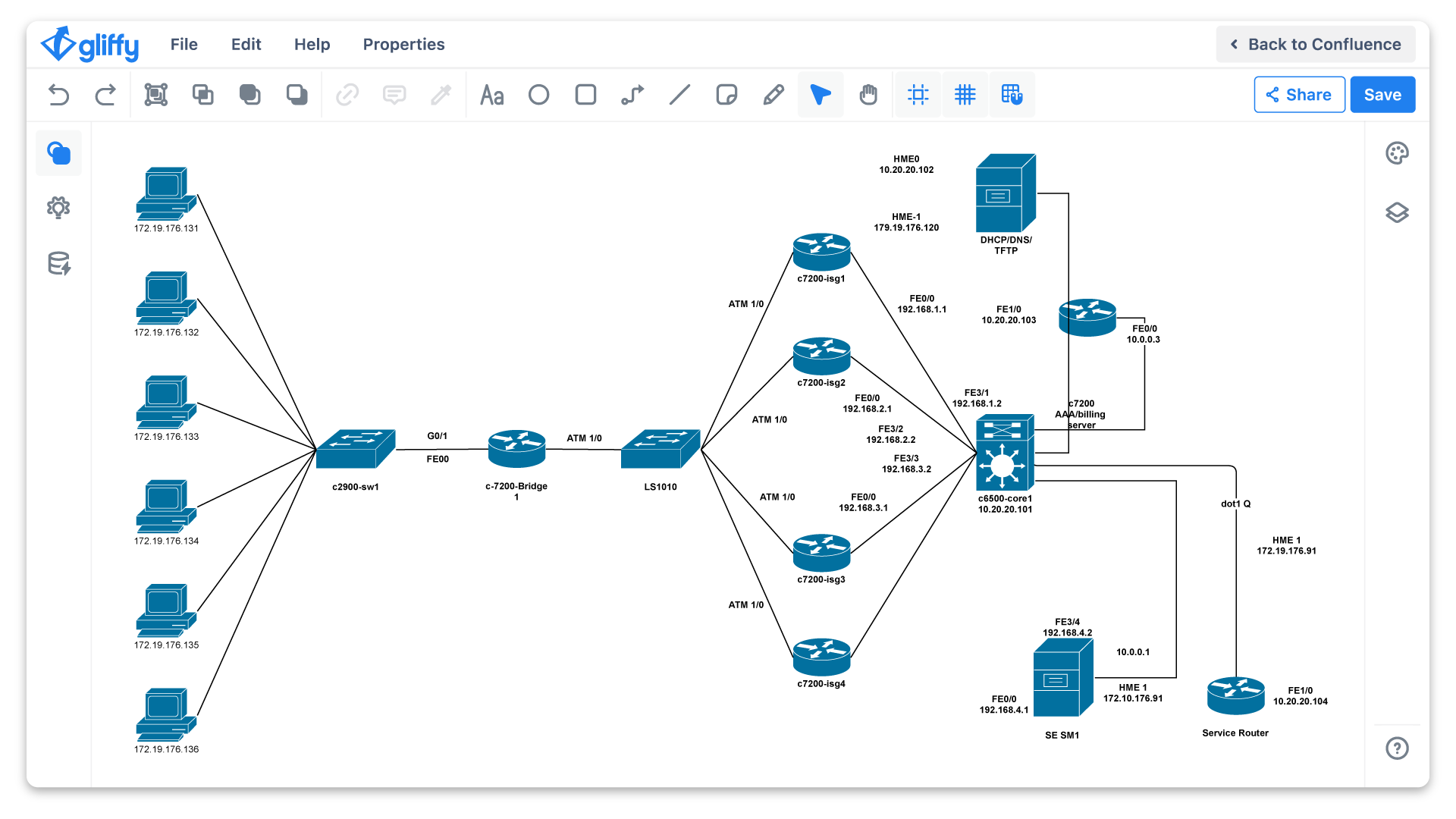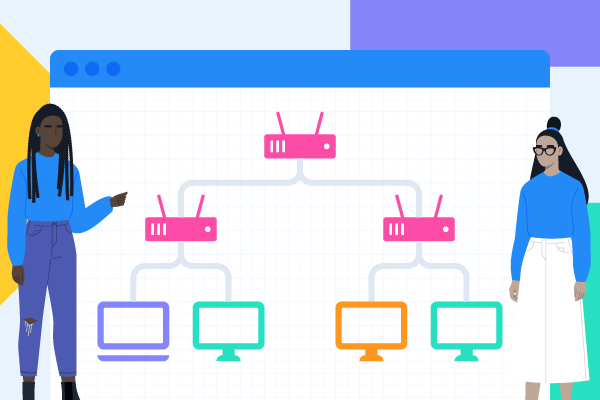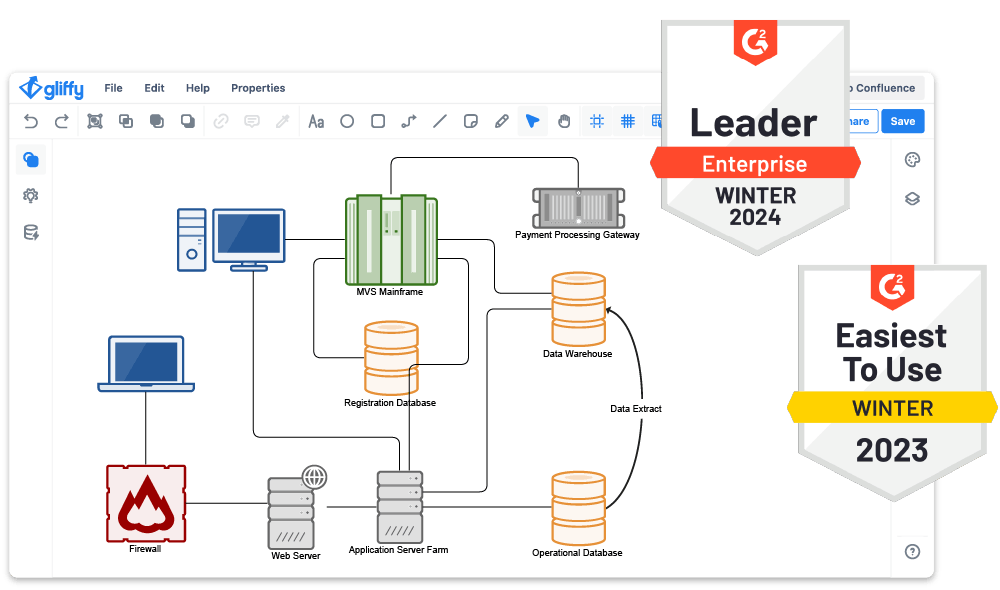
Why Make Gliffy Your Network Diagram Creator?
Extensive Shape Libraries & Custom Shapes
Gliffy’s wide variety of built-in network diagramming shapes makes it easy to create detailed diagrams that reflect every aspect of your individual network. Plus, if you need an additional level of customization, it’s easy to upload your own custom shape libraries.
No Training Necessary
An intuitive interface and in-product guides make it easy for users of any level of experience to create detailed, organized network diagrams that communicate complex information at a glance.
Advanced Diagramming Features
Gliffy helps you go above and beyond a simple diagram, giving you the tools to develop an engaging, interactive resource for your team. Create diagrams with layers of information that viewers can toggle on and off in the diagram viewer, and easily add links to related resources.
Direct Confluence Integration
Gliffy works where your team works – visualize your network alongside your ITSM documentation with no extra windows, logins, or connectors. Diagram text is fully searchable in Confluence, and diagram copies automatically update wherever they are placed throughout your space.
Network Diagram Templates
Gliffy offers templates for several different types of networks so you can get a head start on your diagram. Start your free evaluation of Gliffy for Confluence to find these templates (and more!) and start diagramming.
Network Diagramming Resources
Want to learn more about network diagramming? We’ve got you covered.