What is Data Linking?
Data Linking allows you to upload CSV files to the Gliffy editor so you can drag and drop information into your diagrams instead of typing it all manually or switching tools to copy and paste.
With data linking, you can create detailed technical diagrams faster to save time on documentation processes.
How to Create Data-Rich Diagrams With Gliffy
1. Click the icon underneath the lightbulb on the far left-hand side of the Gliffy editor.
Image

2. In the panel that appears, click “Add New Dataset” and insert a file or enter data to create a custom table, then click “Continue.”
Image

3. Drag and drop any cell from the table in the left panel onto the diagram canvas.
Tip: When you select a data point on the diagram canvas, you will also see it highlighted in the table.
Image
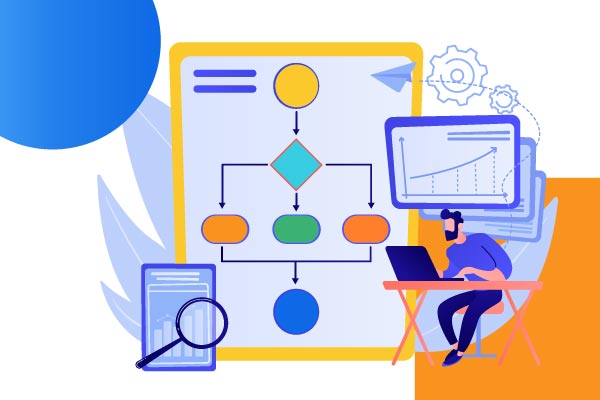
Create a Detailed Diagram Today
If you’re ready to start saving time on technical documentation, don’t wait!
This feature is available now in Confluence Cloud and Confluence Data Center.