Atlassian apps are the building blocks that help you take Confluence from a good source of information to a great one. They extend the base features of Confluence for more flexibility in the way your content looks and functions.
However, unless you’re a Confluence administrator, you don’t have the ability to add apps to a space on your own—you'll need to request them.
In this guide, we’ll walk you through how to request Atlassian Marketplace apps for both Confluence Cloud and Confluence Data Center.
Requesting a Confluence Cloud App
To begin the process of requesting an app for your Confluence Cloud instance, go to the app’s Marketplace page and click Try it free in the top right corner of your screen.
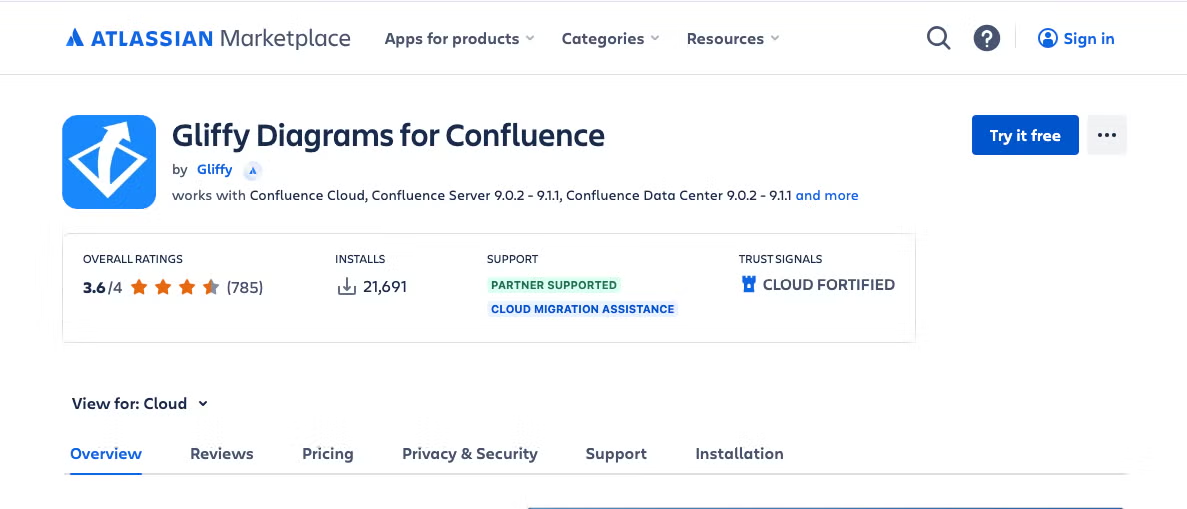
Then, you’ll have the opportunity to choose the space where you want to add the app.
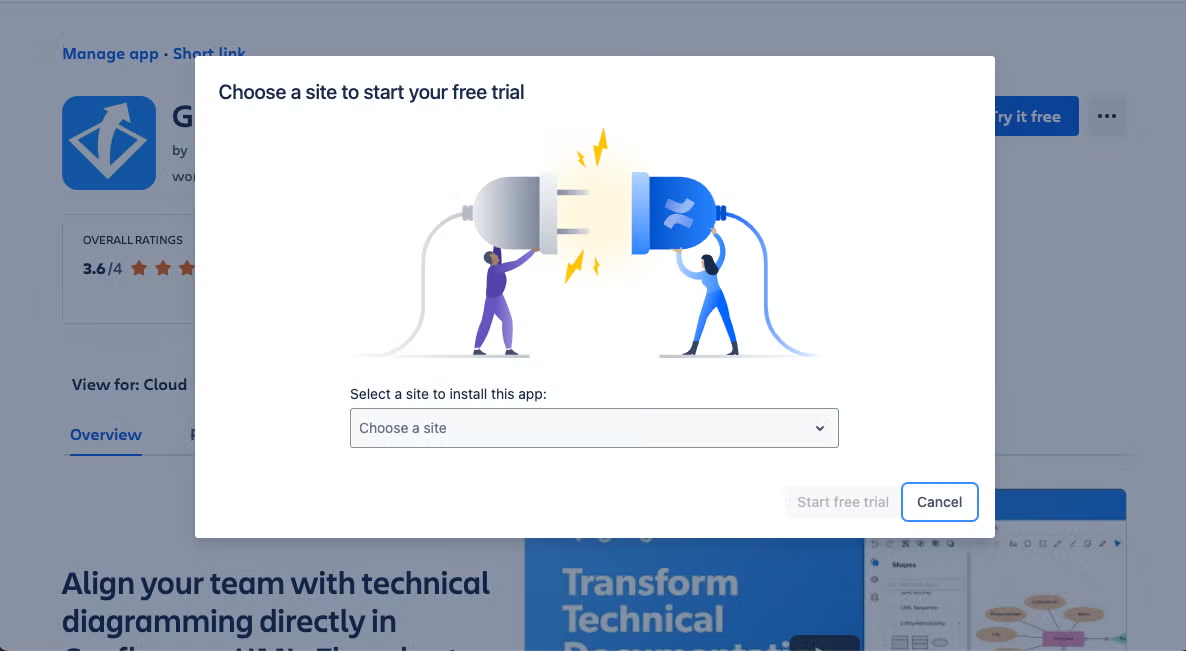
When you choose a site where you don’t have administrative privileges, the Start free trial button will turn to a blue button that says Request app. You will also see this message:
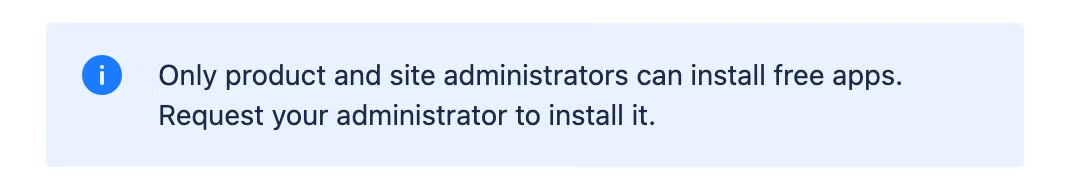
Click Request app to send the request to your Confluence administrator. You may also want to contact them separately to let them know you requested the app and how it will help your team, in case they don’t often check app requests in Confluence.
Back to topRequesting a Confluence Data Center App
The easiest way to request a Data Center app is by emailing your Confluence administrator directly. They can generate an evaluation or purchase an app from its Atlassian Marketplace page.
If you aren’t able to get in touch with your administrator, here’s how you can request an app from within Confluence.
- Click on your profile picture in the top right corner of your screen and select Atlassian Marketplace.
- In the window that appears, you can browse popular Atlassian Marketplace apps or search for the one you want.
- When you find the app that you want to request, click Request and add a message for your administrator. This will help them understand how the app will support your team and, in some cases, make them more likely to approve the request.
- Submit your request!
After completing these steps, your Confluence administrator will have the opportunity to review your request and start a free evaluation, purchase the app, or decline your request.
Back to topGet More Confluence Resources
If you’re new to Confluence, we’re here to help you hit the ground running. Check out these Confluence resources for beginners:
- The Ultimate Confluence Guide
- Creating Engaging Confluence Pages
- 5 Apps Your Confluence Knowledge Base Needs
You can also explore our blog for even more Confluence tips and best practices.
If you don’t have access to Gliffy for Confluence already, we’d strongly recommend it—with Gliffy, you’ll be able to create diagrams that communicate details about systems, workflows, and more at a glance, making it easier for technical and non-technical stakeholders to collaborate.
You can request Gliffy on the Atlassian Marketplace following the steps in this guide: