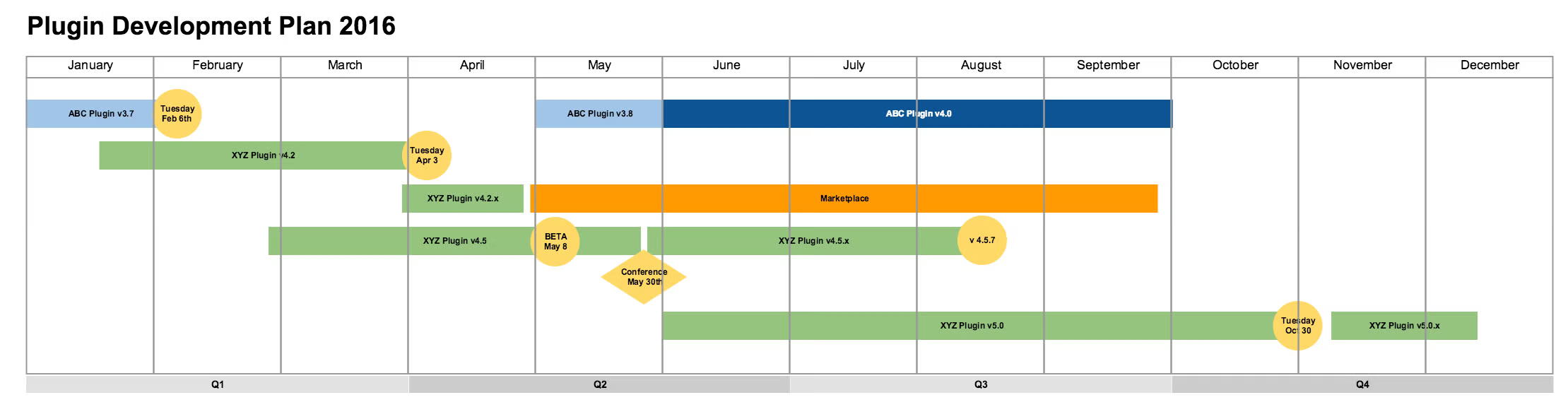
There are 2 skills crucial to any project manager's success: the ability to multitask and excellent communication skills. In this post we'll give you 3 free templates that will help with both. You'll be able to:
1. Get multiple teams on one timeline
2. Get Stakeholders buy-in and alignment
3. Organize teams and time
1. Project Timeline Template: Get Multiple Teams on 1 Timeline
Use this timeline template along with our layers feature to get multiple teams on 1 timeline so that you can see the overlaps and dependencies. Here's how:
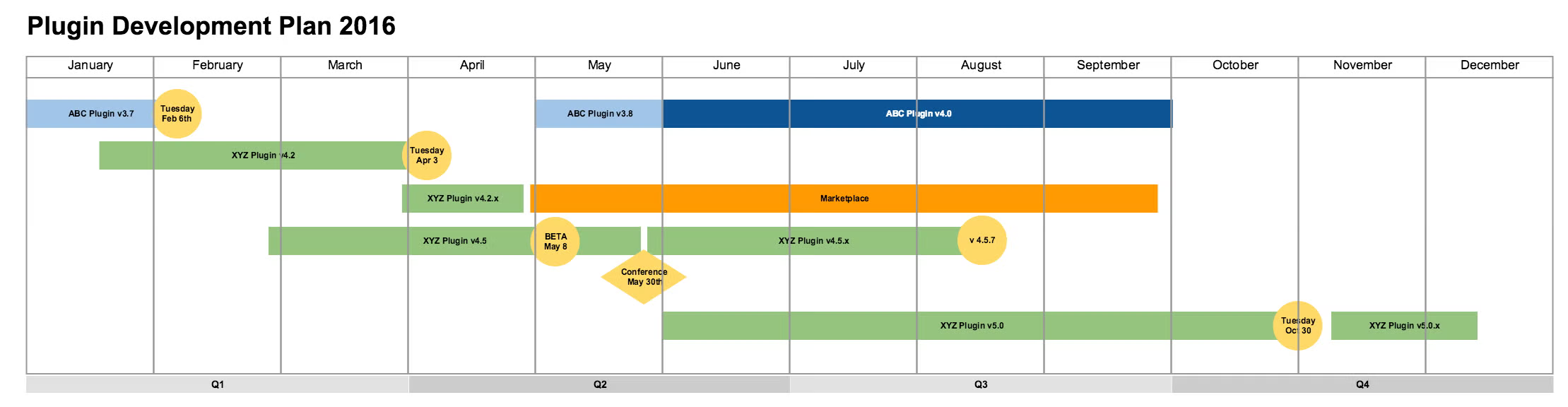
Click on image to use as template.
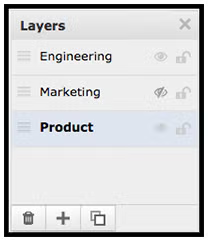
Step 1: Start by creating your release schedule. Once the schedule is set up, click on the layers button, located in the toolbar. Your schedule will be the first layer. Give it the name of the first team you're responsible for, for example "product".
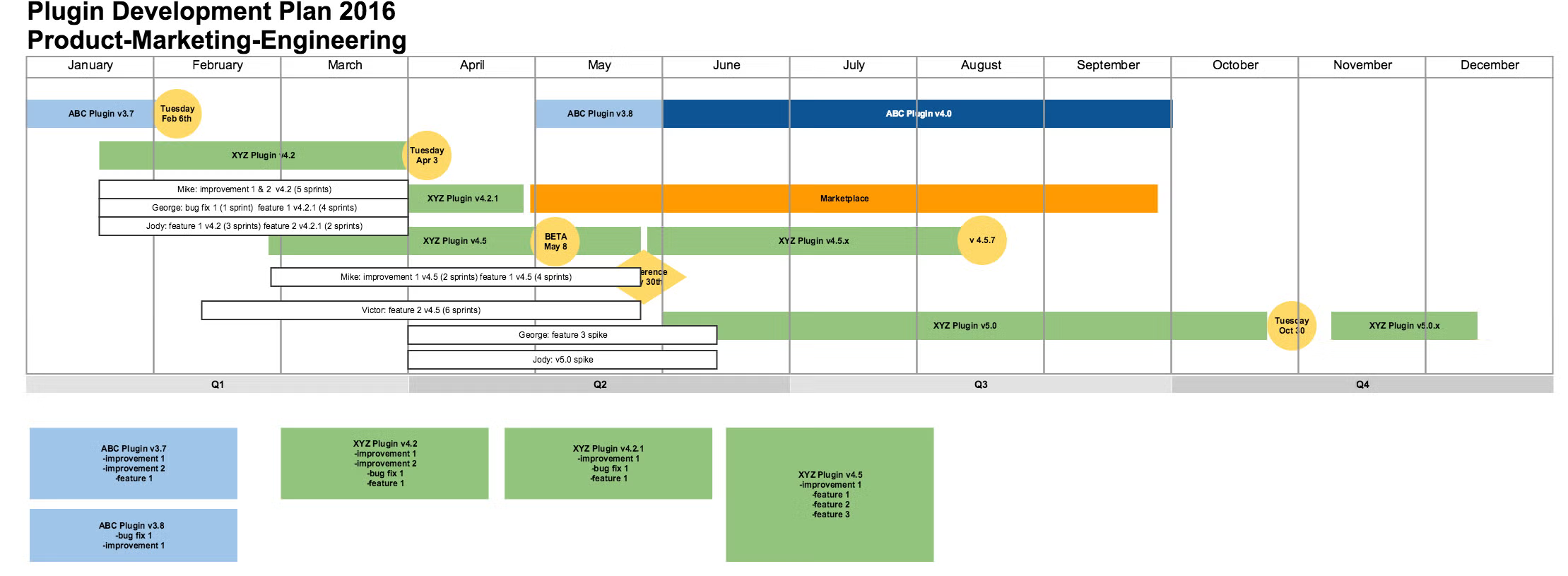
Step 2: Click on the plus icon in the layers window to add a second layer. Call it your second team, for example "engineering".
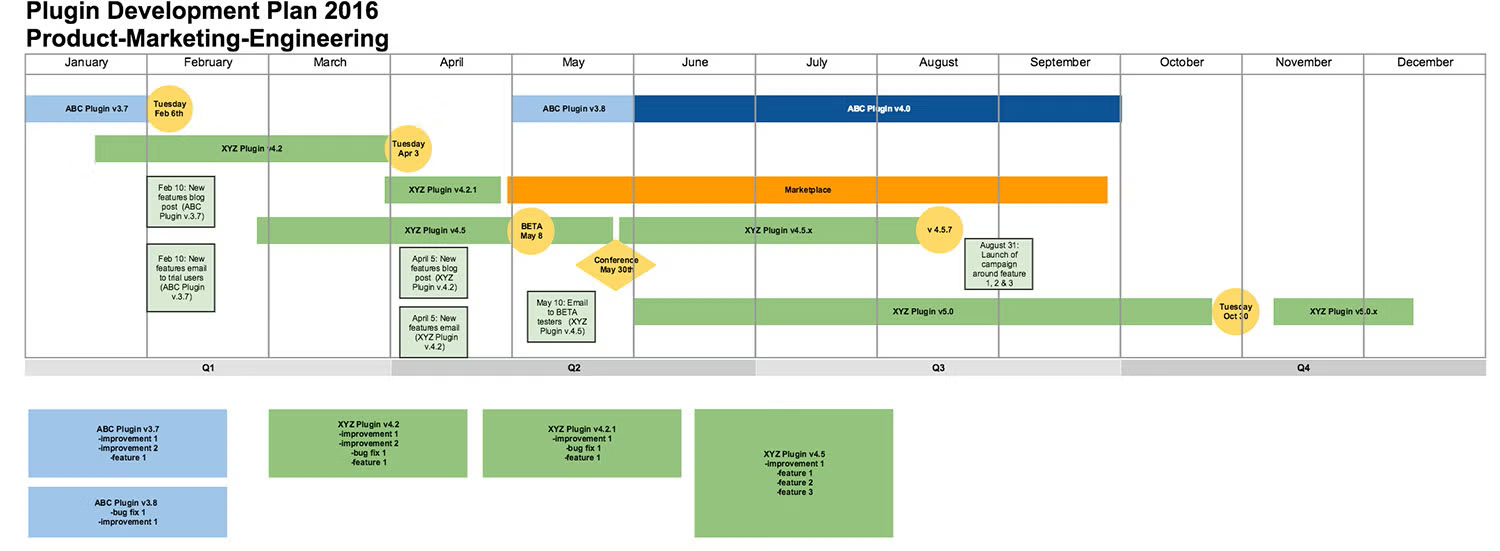
Step 3: Click on the plus icon again and add a third layer for marketing or any other department whose resources you’ll be needing to successfully complete your project.
You'll be able to toggle the layers off and on to see all teams at once or one at a time. That way, you'll be able to see everyone's dependencies or just look at one team at a time.
As an additional bonus, having multiple teams’ schedules in one place makes it easy to make any necessary adjustments at once when product schedules change.
2. Lean Canvas Template: Get Stakeholders Buy-in & Alignment
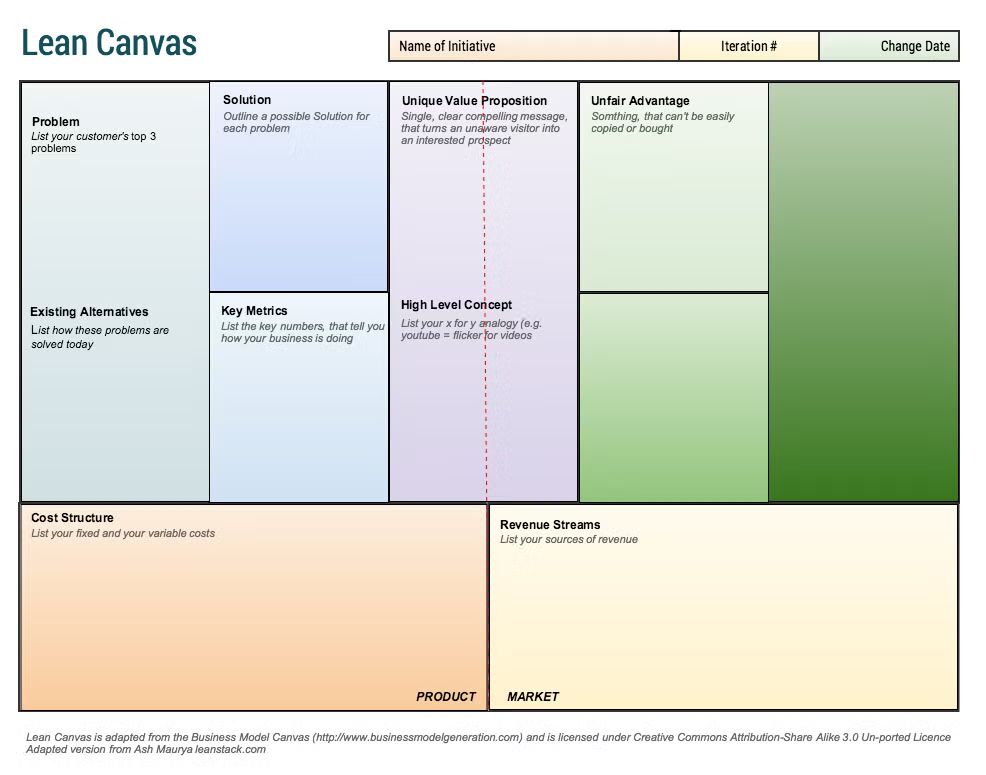
Click on image to use as a template.
A Lean Canvas-style diagram forces participants to answer crucial questions and gives a more concrete view of a project before any work begins. It's a great tool for getting alignemnt from stakeholders.
3. Product Roadmap Template: Organize Teams & Time
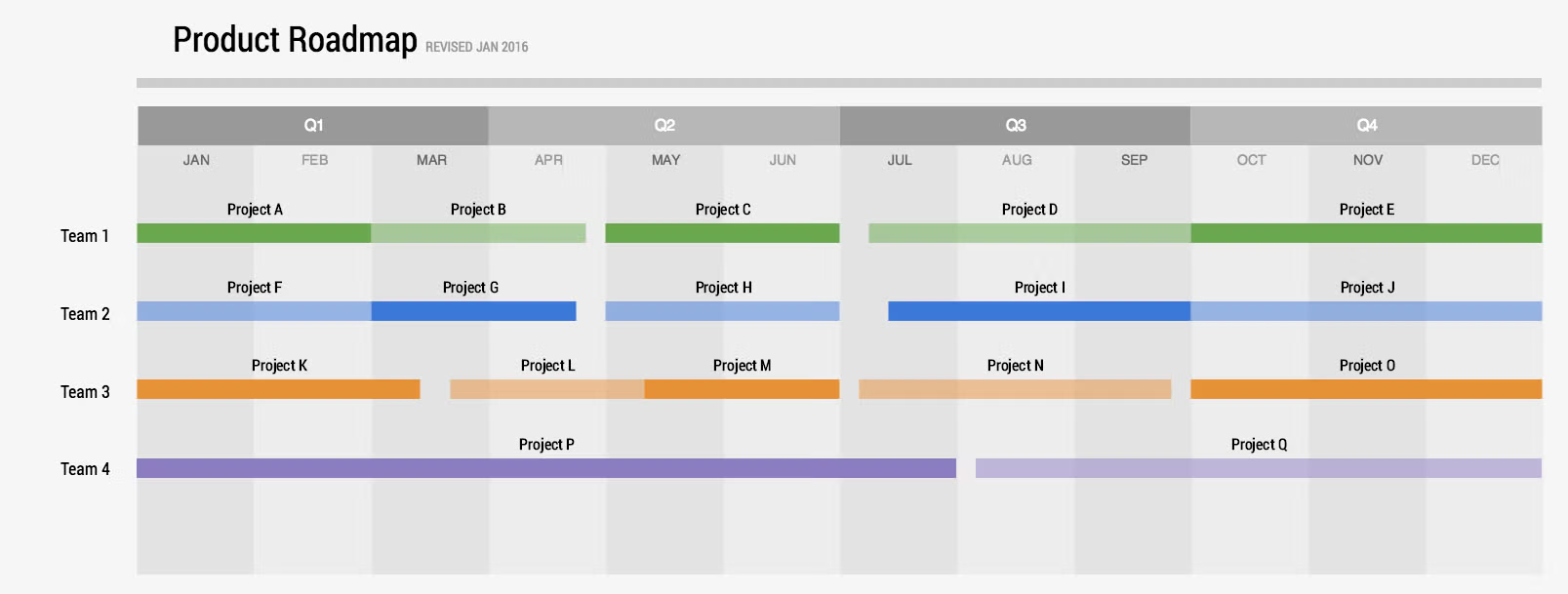
Click on image to use as template.
Use our product roadmap template as a starting point for creating your own, custom project plan.