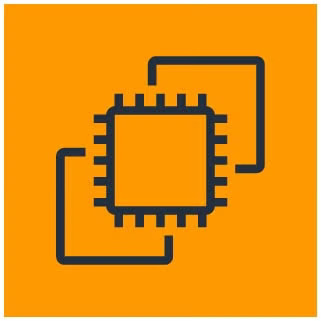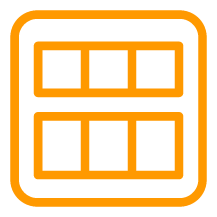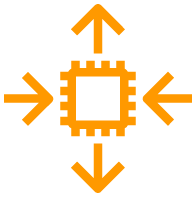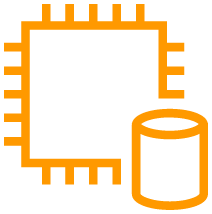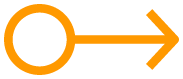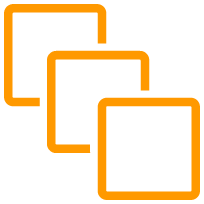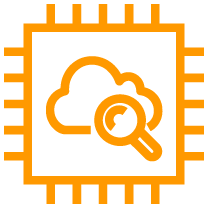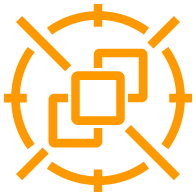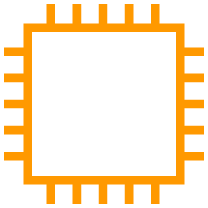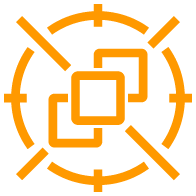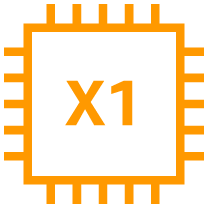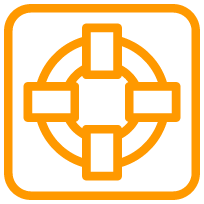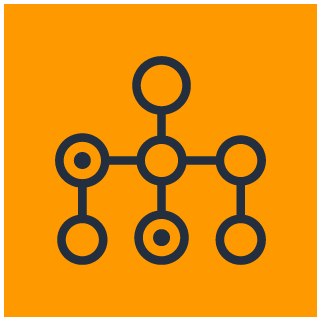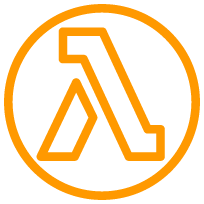There are a lot of AWS Icons. And while they’re free to use — and pre-loaded into Gliffy's shape library for easy access — mapping each of these multi-colored glyphs into a useful architecture diagram is a process.
You can always save time by starting with an AWS architecture diagram template or learn how to make an AWS architecture diagram in Gliffy. Here, we’ll break down the complete AWS Compute set. Follow along in your own diagram by starting your free trial of Gliffy:
Table of Contents
What are AWS Compute Services?
AWS Compute Services includes multiple products that allow teams to carry out computing functions whether they’re working in a cloud or server environment. These services have their own icons, as well as additional icons specific to each service.
Back to top
All AWS Compute Icons
Amazon EC2 Icons
Amazon ECR Icons
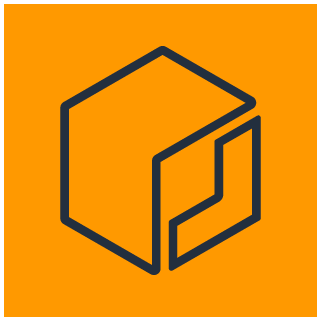 Amazon ECR |
| Amazon Elastic Container Registry (Amazon ECR) is a fully managed Docker container registry that makes it easy for developers to store, manage, and deploy Docker container images. |
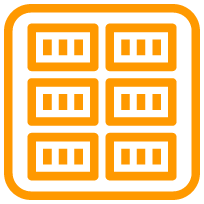 ECR Registry | Amazon ECR registries host your images in a highly available and scalable architecture, allowing you to deploy containers reliably for your applications. |
Amazon ECS Icons
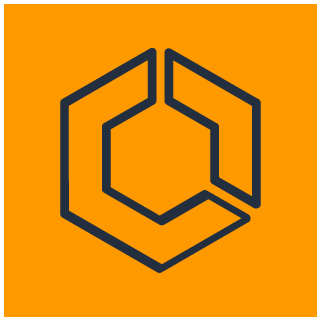 Amazon ECS |
| Amazon Elastic Container Service (Amazon ECS) is a highly scalable, fast, container management service that makes it easy to run, stop, and manage Docker containers on a cluster. |
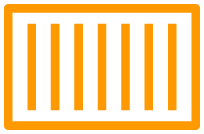 ECS Container 1 | The Amazon ECS container agent allows container instances to connect to your cluster. |
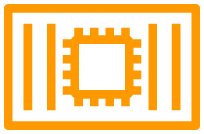 ECS Container 2 | This is a second ECS container shape. |
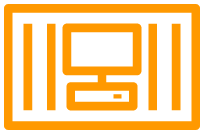 ECS Container 3 | This is a third ECS container shape. |
Amazon Lightsail Icons
AWS Batch Icons
AWS Elastic Beanstalk Icons
 Application | The first step in using Elastic Beanstalk is to create an application, which represents your web application in AWS. | |
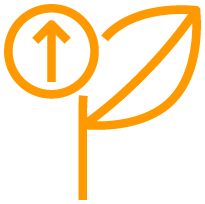 Deployment | An application version deployment. |
AWS Lambda Icons
Back to top
Using AWS Compute Icons
If you’re ready to make your own architecture diagram alongside your software or IT documentation, check out our diagramming tool in Confluence. You’ll get a free trial to give it a go!
Plus, we've got more AWS architecture content to help you get drawing: